The Back Button
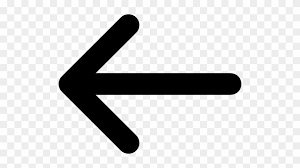 Every browser has a back button which moves you back to websites you previously visited. Much like a close button, it lets you leave a website and on to another page.
Website designers assisting shady business often try to manipulate back buttons by putting other links on your web history. A trick like this a cinch particularly with the help of a highly skilled programmer or developer.
The trick involves redirecting links. For example, you try to load a different website from a search page which links you to another website. The search page and the next website will be recorded in your history. And if you press the back button to go to the last website you visited, you’ll go back to the first website again.
No matter how many times you click “back”, your back to the first website you visited over and over again. Every time you try to return to previous pages, your web history will store all your entries. Maybe it works if you hit the back button twice. However, even if you do manage to leave the site altogether, your browsing history has already been recorded.
Every browser has a back button which moves you back to websites you previously visited. Much like a close button, it lets you leave a website and on to another page.
Website designers assisting shady business often try to manipulate back buttons by putting other links on your web history. A trick like this a cinch particularly with the help of a highly skilled programmer or developer.
The trick involves redirecting links. For example, you try to load a different website from a search page which links you to another website. The search page and the next website will be recorded in your history. And if you press the back button to go to the last website you visited, you’ll go back to the first website again.
No matter how many times you click “back”, your back to the first website you visited over and over again. Every time you try to return to previous pages, your web history will store all your entries. Maybe it works if you hit the back button twice. However, even if you do manage to leave the site altogether, your browsing history has already been recorded.
Preventing History Manipulation
In an attempt to prevent this shady scheme from manipulating your browser history, Google Chrome will release a “skippable” flag feature for entries with a bad history. The back button will ignore every hack injected on your navigation history. According to one commit, Google still needs to polish this flagging mechanism. It is still in the refinement stage. The browser will employ "pruning logic" to identify a website and web pages as skippable. This method is possible with some indicator – may be a timestamp or something that measures how long you stay in a particular page. How will Google know? Well if your browsing entry is zero seconds on the redirect page. Chrome will automatically flag this as a bad history entry. In the last two years, the skippable flag feature has been passed off as a Chromium bug report. But now commits are basically everywhere, everyone can expect to see this feature in the nightly Chrome Canary anytime soon.Jargon Review
To those who don’t know what a “commit” is, the term is widely used in the field of data management and computer science. It pertains to the process of making temporary changes into permanent features. This usually transpires at the closing of a particular transaction – like an act of sealing a deal. From the word “commit”, commits are essentially commitments. They are development plans that will soon be put into action by programmers or developers. Implementation duration will depend on the team. Rest assured, commits will guarantee that some change or add-on will occur. A commit log contains a list of commits. Google Chrome has a commit log. In fact, it’s a very long queue covering a huge reservoir of builders that will carry out different changes to the browser. The build, test and master codes to ensure the necessary changes work as planned.For more tech, digital marketing and search engine optimisation news, feel free to browse through this blog. You can also view other Digital Muscle products and SEO services by clicking on this link. For a free SEO quote or to get quick answers to SEO or web development related questions, please give us a call at +61 2 8003 5090.




